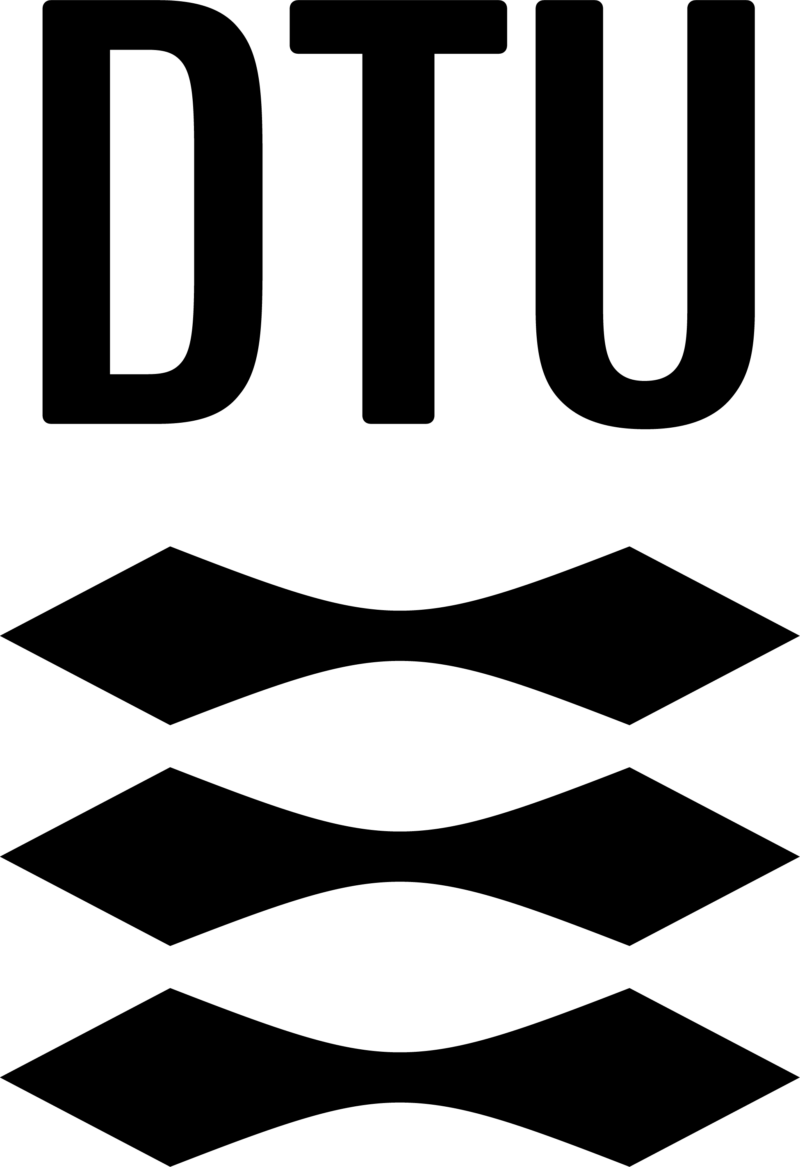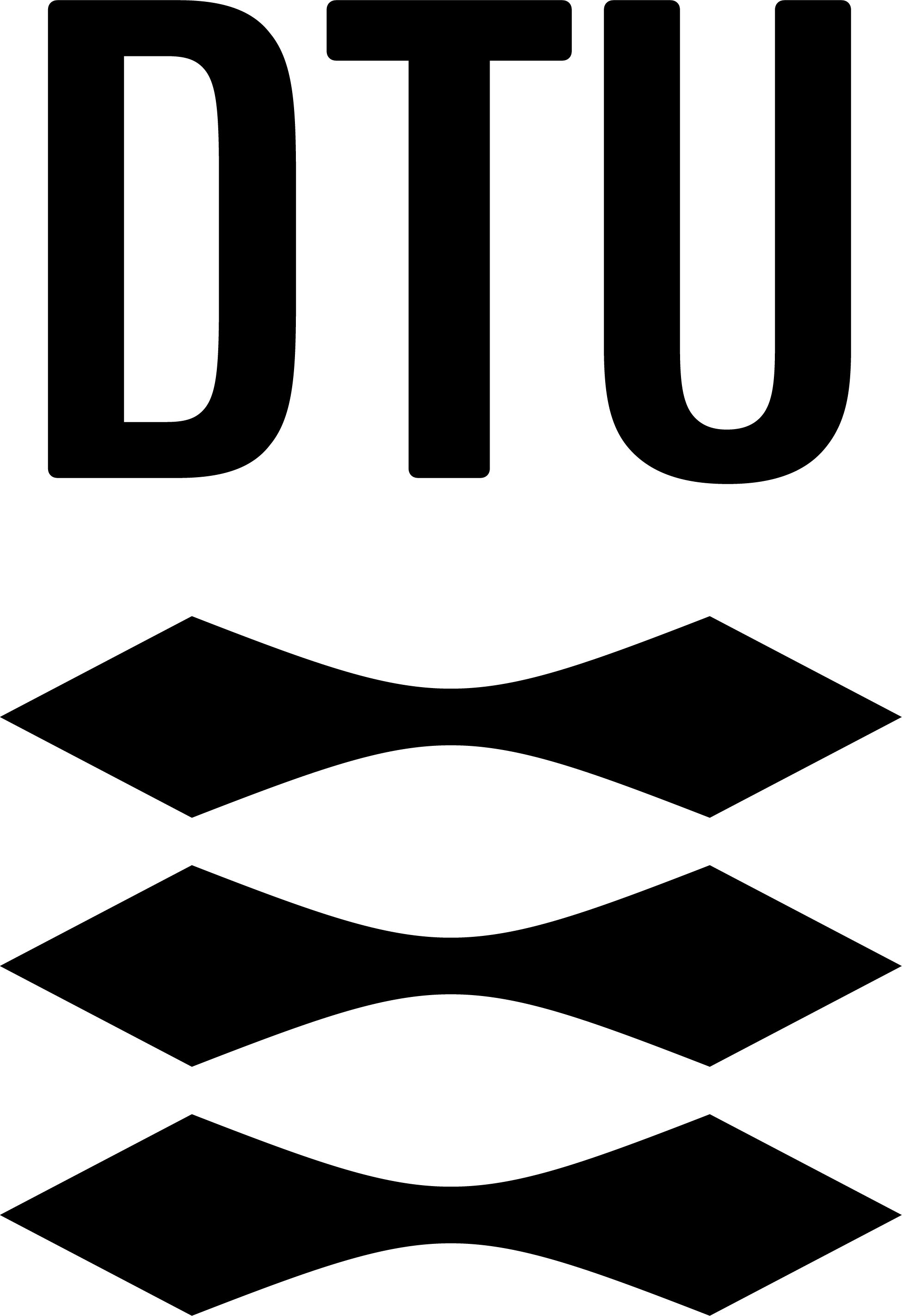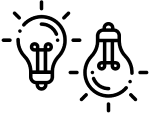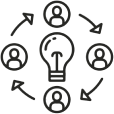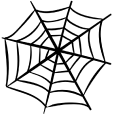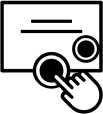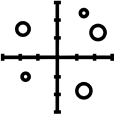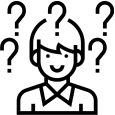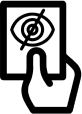Pitching and voting Add/remove
Purpose:
The purpose of this tool is to pitch each concept proposal in order to narrow down the solution space. The pitches are used to find a common ground for how to present each concept proposal before voting which concept(s) to further detail
Tips to include participants who are not able to:
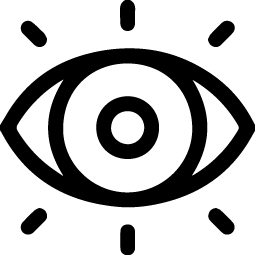
See
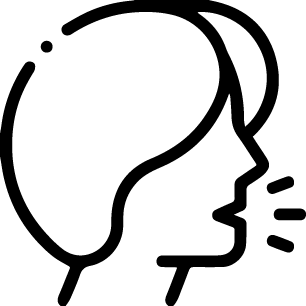
Speak
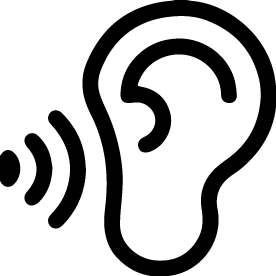
Hear
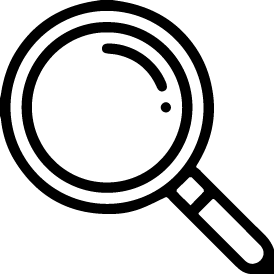
Focus
Keep noise level down to highen the ability to focus.
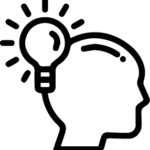
Think
Keep pitches short and simple.

Hold
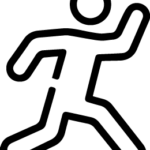
Move
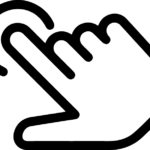
Touch
Overview
Input
Concept proposals or ideas that can be pitched.
Output
Voting between concepts
Complexity
Moderate to complex
Time
15-20 minutes
Participants
15+
Activity
- prepare a pitch
- communicate a concept to others
- think somewhat complex
Step by step:
Divide your participants in groups of 2 or 3.
Each group is given a concept proposal if they do not already have one.
Ask each group to prepare a 2 min pitch of the solution. The pitch should include:
- Problem it is solving
- Key features
- The value it creates
Give the participants 15 minutes to prepare their pitches. Let them know that they are welcome to use powerpoint, storyboard etc. The format is free as long as they stick to the three bullets they have to address.
Ask the participants to pitch for 2 minutes and ask them to be open for questions.
Ask the participants not pitching to ask questions.
Once all questions have been answered we recommend you to follow up with a voting method where the participants should vote for their e.g favorite, the most intuitive etc.
When doing this method you should consider:
There is a risk that the participants will vote for the concept they pitched basically because that is the one they might have worked the most with. This will make them biased and therefore more prone to voting for that concept. If you want to avoid that you could determine that the participants are not allowed to vote for the concept they pitched.
The method does not include time for the participants to get familiar with the concept proposal why it would be beneficial to have a method prior that familiarizes the participants with all concept proposals.
If there are many concept proposals e.g. 50 but there are only 15 participants (5 groups) it could be a good idea to narrow down the concepts to 5 before pitching and voting.
When you move on to the voting part you could either use voting with stickers, ranking through group discussion, spiderweb, blind voting or through matrix sorting.
Materials needed:
stickers, voting box or template depending on the type of voting you want to proceed with.