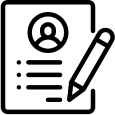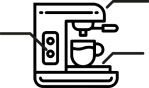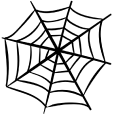Show me how Add/remove
Purpose:
The purpose of ‘Show me how’ is to do a walkthrough of your product/service with a user. You would want the user to use your product/service without you explaining how to use it. Observing how users are using it exposes unexpected/alternative uses of your final design.
Tips to include participants who are not able to:
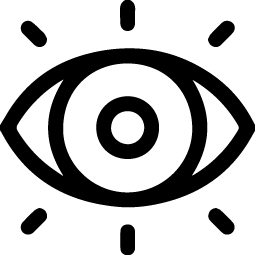
See
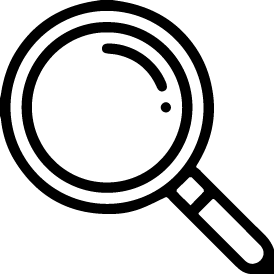
Focus
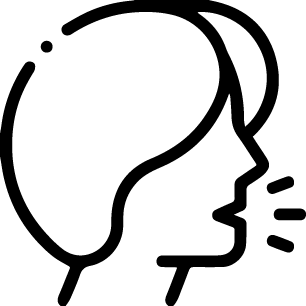
Speak
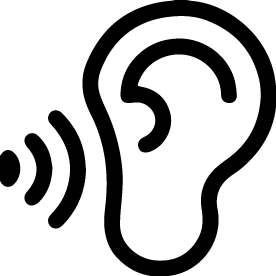
Hear
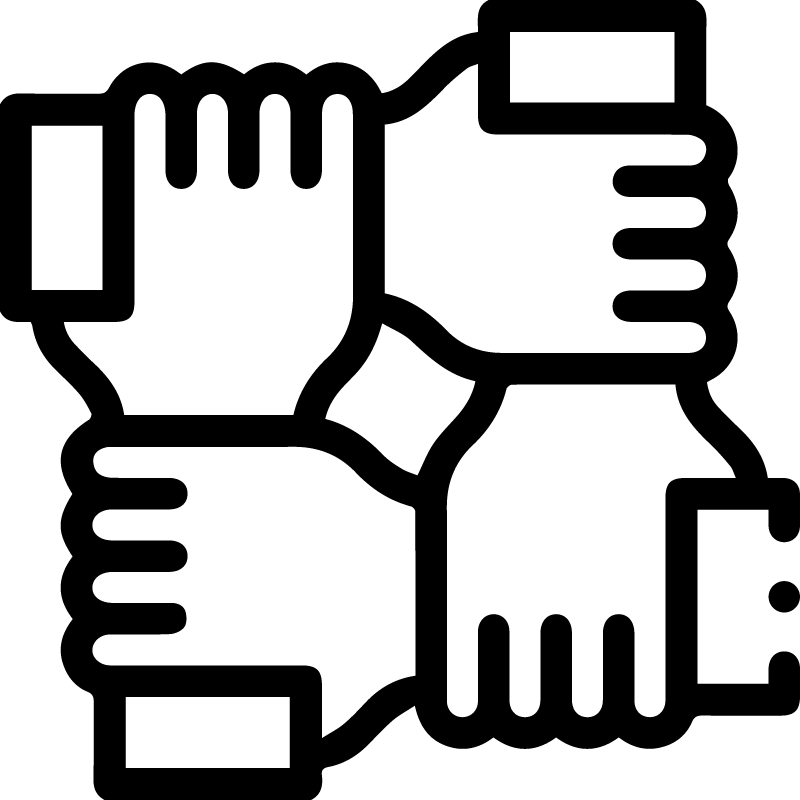
Hold
Overview
Input
Product/service to test
Output
Feedback/potential changes
Complexity
Simple
Time
30+ min
Participants
2-10+
Activity
- Be observant
- Take notes
Step by step:
Ask a potential future user to share and show you how they would interact with your product/service.
Observe and note down their interactions, while looking for gaps between what they tell you versus how they do it.
When doing this method you should consider:
If you have a large group of participants and you have chosen to add this method to your plan, it could be beneficial to invite more than one potential user to the test. The user might feel a little overwhelmed being observed by 10+ people. So if possible invite more than one user so you can split your participants up in groups of 3-4 for + a potential user.
It can also be a good idea to have prepared a survey or some interview questions after the user has ‘shown you how’. This way, you would make sure that you get the user to really reflect on how to use it as well as seeing if they answer questions in a way that resembles how they interacted with your product/service.
Materials needed:
Notepad or template, pens, prototype of either product or service.